1. Make a functional Tic-Tac-Toe board in photoshop and play a game or two with a classmate. HINT: Use layers. (10pts)
or
2. Study for finals.
Note: Doing nothing is NOT an option.
END MONDAY
FRIDAY
THURSDAY 5/23
1. Practice this drawing for the final (10pts)
Space will be on the final. You are showing distance by using those perspective ideas described by Leonardo da Vinci. which are
• Linear perspective - In this case objects appear to get smaller in the distance.
• The disapperance of color (desaturate)
• The disappearance of detail (guasian blur)
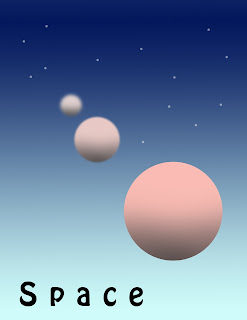
or
2. Study for finals. (10pts)
Doing nothing 0 points
WEDNESDAY 5/22
1. Copy the layout below, replace the type with words and pictures to make an inivation. It could be an invitation to a party or a Fathers day card. (10pts)
or
2. Study for finals
(10pts)
END WEDNESDAY
TUESDAY 5/21
You have a choice:
1. Create the juiciest 8 or more meat patty burger (with fries and eyes) in Photoshop. HINT: Clone Stamp Tool
or
2. Study for finals
(10pts)
MONDAY 5/20
You have a choice:
1. Trace the Picasso Dove of Peace with the pen tool in Photo Shop
or
2. Study for finals
(10pts)
FRIDAY 5/17
You have a choice:
1. Study for finals (30 pts)
or
2. Make three portrait composites.
• Celebrity composit
• You and a classmate composit
• You and a cartoon composit
(30 pts)
Doing nothing is not an option.
END FRIDAY 5/17
THURSDAY 5/16
1. Copy the purple words to your workbook.
Course mission statement:
Our goal is to create art and purposeful communication through multimedia and modern technology.
Communication - Definition
The imparting or interchange of thoughts, opinions or information by speech, writing or signs (symbolic imagery)
2. Write your idea - What is the value of communicating? Write your opinion. example: Communication is a way of letting others know what we want or what we do.
3. Copy the image in photo shop exactly. Pay attention to rulers. The type must be 72 point Times.
Save to your desktop as last-first-rulers (10pts)
4. The word in the image above is ______________ spelled backwards? email the answer to room14graphics @yahoo.coms Subject last-first-2,3,4or 6 (your class period)
END THURSDAY 5/16
MONDAY 5/13
Create an imovie using the '10 Faces' that have each been enhanced in Photo Shop.
• The faces (portraits) are to be 5 of you and 5 of a classmate. You may change the images using any photo shop tools and filters you wish however you must do at least one with the liquify filter and another must be a duotone.
• Make a movie in imovie as follows:
clips:
asking your friend or classmate the question and using their face
1. Introduction: Your name and your friends name.
2. your classmate's face 1
3. Answer to this question, 'What is your favorite memory?'
4. face 2
5. answer 2, What are 2 big mistakes to avoid?
6. face 3
7. answer 3, Which is most important: money, friendship or health?
8. face 4
9. answer 4, What is one big thing you need to do to make your life work out well?
10. face 5
11. answer,Thinking of your future, If you could make one wish come true, what would it be?
----
mood expressed by your f face
12. mood 1
13 your face 1
14 mood 2
15. your face 2
16. mood 3
17. Your face 3
18. mood 4
19. your face 4
20. mood 5
21. your face 5
22. Conclude with a group portrait of you and your classmate in the same pic. Be sure to use transitions and sound throughought you movie.
DUE end of class Tuesday.(100pts)
END
FRIDAY 5/10
Read the definitions for the three elements of art from yesterday (the red words below) and pic image A B or C as the best answer. email the answers just as you did yesterday. Your email will look something like this:
A. answer might be for example Contrast
B. answer
C. answer
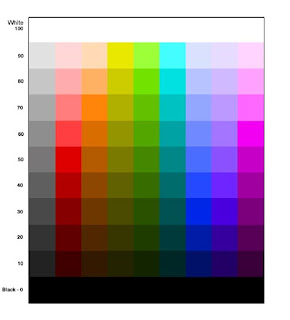 | ||
| A |
 |
| B |
 |
| C |
THURSDAY 5/9
1. Do the final review exercise by copying the red words to an email sent to room14graphics@yahoo.com Email Subject: Last first period. (example: smith bill 2, 3, 4, or 6) Less 5 pts if the subject is incorrect. No late work will count. Due by 2:15
(10pts)
2. Complete website pages 1-3. We will do pg 4 together on Friday. Don't forget to include your good advice on page 2 'Products and Services'
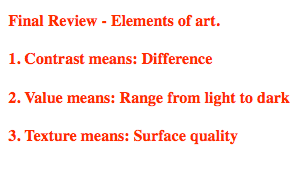
If you finish the three webpages email the website to room14graphics@yahoo.com using the subject: last first website period (example: smith bill website 2, 3, 4, or 6)
Also: clean your computer desktop. Any projects should be saved to your Google Drive. Next week EVERYTHING on the desktop will be removed, thrown away.
TUESDAY 5/7
Make a Weebly Website:
My Lemonade and Good Advice Stand.
Workbook Steps:
- Make unit start page
- Make a rough sketch of your site (10 pts)
- Open a free Weebly account.
- Make a four or MORE page site according to sketch on the board.
- Pages must include:
- Home page
- Products and Services
- About/ Contact form
- Site Map.
--------- END TUESDAY 5/7 -------
WEDNESDAY 5/1
1 Finish calendar
2. Do 3 page book in Indesign
3. Sign up for a Weebly account.
4. ?
END WEDNESDAY 5/1
MONDAY 4/29
1. Copy the notes for the final. (purple words below)
2. Do the memory sketches of each of three artists representing careers in photography.
3. Work on computer review. Photoshop - poster, Illustrator - calendar, Indesign - book.
(see blog notes Wednesday 4/24 for this part)
More Notes for the Final - More Purple Words (Copy to your workbooks)
The following artists represent historical careers in photography. Some of these careers are . . .
fashion photography
photojournalism
landscape photography
The artists are . . .
Horst P Horst - Fashion photography.
Dorothea Lange - Photojournalism
Ansel Adams - Landscape photographer (historical record)
For images A, B and C below name the artist and associated career. Email your answers to: room14graphics@yahoo.com
 |
| A Name the artist and career |
 |
| B Name the artist and career |
 |
| C Name the artist and career |
WEDNESDAY 4/24
Continue review for final by completing the excercises below.
1. Make a poster in Photoshop you favorite food. It must include . . .
Words and pictures. You may use internet images for this one.
• Interesting thoughtful design 20
• Followed instructions 14
• incomplete or no work 0
SAVE AS last-first-review-photoshop
2. Make a calendar in Illustrator for the month of May. It must have the correct days and at least one design element (decoration) The design element must be created in Illustrator.
• Interesting thoughtful design 20
• Followed instructions 14
• incomplete or no work 0
SAVE AS last-first-review-illustrator
3. Make a three page book in Indesign. At least one element must be conistent throughout the book by being placed on master pages. The first page is the introduction. All pages have words and images. Possible topics are: My favorite sport, My favorite hobby or talent, or college and career research.
• Interesting thoughtful design 20
• Followed instructions 14
• incomplete or no work 0
SAVE AS last-first-review-indesign
Note: DUE TODAY
• Sponge Bob cast shadow
• Poster in Photoshop.
------------END WEDNESDAY 4/24 ------------------
MONDAY 4/22
1. Label parts of character pallet with arrows in photoshop.

FRIDAY 4/19
1 Turn in Surrealism project.
2 Make a page to review type and the character pallet and to review surrealism terms at the same time. In photo shop make a page 7 x5, resolution 300
- Type Surrealism: Rockwell extra bold, 48 pt, green, dropshadow, warped text.
- Type A dream-like image: Ariel, 24 pt, tracking 200
- Type the 6 artists: courier std, 12 pt, tracking 200
- Type the 5 surreal devices: tmes , 12 pt, tracking 200
- Make a green ruled line
3 Finish Frida Kahlo video.
See example below - Make yours the same.
----------------------------------------------------End Friday----------------------------------------
 |
| A |
 |
| B |
TUESDAY 4/16
Notes for final. Copy to your workbook. (All purple words)
1 Elements and Principles of art.
Elements:
line
shape - 2D
form - 3D objects
space - the emptiness around the form
color
value - range from light to dark
texture- surface quality
Principles:
contrast - difference of elements
emphasis - attraction caused by use of elements
composition - the arrangement of elements
balance
rhythm
variety - use of elements to create interest
unity
2. Different kinds of art and communication media
words
pictures - illustrations and photographs
video
music
3 Things we make with art and communication media
printed things like books, posters and brochures.
TV and Movies.
electronic games
websites and blogs
4. Some software programs we use to create art and communication media
Adobe Photoshop - to process images and illustrate.
Adobe Illustrator - o illustrate and create forms
Adobe Indesign - To make books
Dreamweaver - to make websites
imovie
5. Some common careers that incorporate multimedia
graphic designer
logo artist
photographer
videographer
photojournalist
illustrator
fine artist or studio artist
advertising
web designer
electronic game disigner
fashion designer
installation or set designer
printing and publishing
tattoo artist
autobody pinstriper/ airbrush artist.
MONDAY 4/15 - Welcome back.
You are still working on your surrealism project and need to finish the workbook steps as well. You will also be starting to collect notes for the end of year final exam. You will do this by making a special section in your workbook.
For Today:
1. Write one paragraph in your workbook in the surrealism section answering the question: How has Surrealism influenced how we see or make art? or What is Surrealism all about? This is workboo step 4. To do this step, first read the 'Blue' article. (Due 15 minutes before the bell)
2. Make the unit start page: Spring Final Exam 'Go for the A+'
What is surrealism?
Surrealism is an artistic movement that officially proclaimed its existence with the publication of the Surrealist Manifesto in 1924. The movement owes its name to French poet Guillaume Apollinaire, who in 1917 uses the term 'sur-réaliste' to describe a form of expression that surpasses realism. Originally, surrealism was essentially a literary phenomenon: the proving-ground of the surrealists, with the French writer and poet André Breton at the fore, consisted in hitherto unheard of language experiments. This principle was rapidly adopted by the plastic arts, by music, film and photography. Surrealism developed in Paris, then world capital of art, and this city proved a magnet for artists coming from elsewhere in Europe and the United States. From 1924, Belgium became the first country outside of France to mount nascent initiatives leading to a fully-fledged surrealist scene. In November 1924, Paul Nougé, Camille Goemans and Marcel Lecomte distributed a series of tracts, Correspondance, albeit addressed to a rather limited audience. A few months later, in March 1925, Edouard Léon Théodore Mesens and René Magritte publish the one-and-only issue of the review Œsophage.
Surrealism finds its roots in feelings of revolt and aversion to the atrocities of the First World War, the same train of thought applying to dada. This goes to explain the link between these two movements: surrealism is in part born of dada, and develops in parallel to it. Dada erupts only sporadically in Belgium, out of synch vis-à-vis this movement’s development in Zurich, Paris and Berlin. Both surrealists and dadaists had a preference for the spontaneous, the subconscious and play, as opposed to the rational. For the two movements, it is the creative process itself that counts artistically, and not the resulting artefact. The main divergence between dada and surrealism is in their view of the past: while dadaism’s creativity had as objective the destruction of and radical rupture with the past, surrealism’s vision did not want to obliterate the past, but rather offer positive alternatives.
The surrealist movement aimed to unleash a revolution in human experience, a liberation of the individual from the domination of the rational in matters personal, cultural and social. The works of Sigmund Freud on free association, dream analysis, desire and the subconscious, are of primal importance to the surrealists: their artistic methods of liberating the imagination drew their inspiration here. Max Ernst uses 'frottage' and 'collage', Man Ray develops his 'Rayographs', Joan Miró and Salvador Dalí create symbolic images composed of disparate and unexpected elements. And while the painting of René Magritte also contains dreamlike images, comparisons with the oeuvre of Miró or Dalí remain difficult. Magritte refuses to use the term symbol to describe the objects that appear in his works. They are objects whose 'inappropriate' juxtapositions provoke unease, even terror: they are 'objets bouleversants', as termed by his friend, the Belgian poet Paul Nougé. From the outset, the French and Belgian surrealist groups tread different paths – automatism and analytical experiments for the French, with the Belgians more anchored in reality.
The movement’s maiden group show, La peinture surréaliste, takes place is 1925 in Paris. René Magritte, whose first paintings of a surrealist character date from 1926, does not take part, but will participate in most of the surrealist exhibitions to follow. Surrealism became widely known internationally thanks to exhibitions that took place, among others, at La Louvière (1935), London (1936), New York (1936), Tokyo (1937) and Paris (1938). The immigration to the United States by a large number of surrealists owing to WWII, had a great influence on American art: the oeuvre of the action-painter Jackson Pollock, for example, must be seen in the light of surrealist methods like automatic painting.
Pinpointing the end of the surrealist movement is a matter of disagreement: some art historians see WWII as the end of surrealism, others believe that the death of André Breton in 1966 or that of Salvador Dalí in 1989 marks the movement’s close. Still others maintain that surrealism’s flame has never been extinguished. This also obtains for Belgium, where historians of art recognize, from 1924 up to the present day, succeeding generations of surrealists.
Surrealism finds its roots in feelings of revolt and aversion to the atrocities of the First World War, the same train of thought applying to dada. This goes to explain the link between these two movements: surrealism is in part born of dada, and develops in parallel to it. Dada erupts only sporadically in Belgium, out of synch vis-à-vis this movement’s development in Zurich, Paris and Berlin. Both surrealists and dadaists had a preference for the spontaneous, the subconscious and play, as opposed to the rational. For the two movements, it is the creative process itself that counts artistically, and not the resulting artefact. The main divergence between dada and surrealism is in their view of the past: while dadaism’s creativity had as objective the destruction of and radical rupture with the past, surrealism’s vision did not want to obliterate the past, but rather offer positive alternatives.
The surrealist movement aimed to unleash a revolution in human experience, a liberation of the individual from the domination of the rational in matters personal, cultural and social. The works of Sigmund Freud on free association, dream analysis, desire and the subconscious, are of primal importance to the surrealists: their artistic methods of liberating the imagination drew their inspiration here. Max Ernst uses 'frottage' and 'collage', Man Ray develops his 'Rayographs', Joan Miró and Salvador Dalí create symbolic images composed of disparate and unexpected elements. And while the painting of René Magritte also contains dreamlike images, comparisons with the oeuvre of Miró or Dalí remain difficult. Magritte refuses to use the term symbol to describe the objects that appear in his works. They are objects whose 'inappropriate' juxtapositions provoke unease, even terror: they are 'objets bouleversants', as termed by his friend, the Belgian poet Paul Nougé. From the outset, the French and Belgian surrealist groups tread different paths – automatism and analytical experiments for the French, with the Belgians more anchored in reality.
The movement’s maiden group show, La peinture surréaliste, takes place is 1925 in Paris. René Magritte, whose first paintings of a surrealist character date from 1926, does not take part, but will participate in most of the surrealist exhibitions to follow. Surrealism became widely known internationally thanks to exhibitions that took place, among others, at La Louvière (1935), London (1936), New York (1936), Tokyo (1937) and Paris (1938). The immigration to the United States by a large number of surrealists owing to WWII, had a great influence on American art: the oeuvre of the action-painter Jackson Pollock, for example, must be seen in the light of surrealist methods like automatic painting.
Pinpointing the end of the surrealist movement is a matter of disagreement: some art historians see WWII as the end of surrealism, others believe that the death of André Breton in 1966 or that of Salvador Dalí in 1989 marks the movement’s close. Still others maintain that surrealism’s flame has never been extinguished. This also obtains for Belgium, where historians of art recognize, from 1924 up to the present day, succeeding generations of surrealists.
---------------------------------------
TUESDAY 4/2
Start the project. Get a camera and take pics of you and a classmate in the classroom.
How to get your images:
- Take the pics
- plug the camera into your computer
- Open iphoto on your computer
- Click import all (lower right corner0
- Click last import (Left sidebar)
- Drag your images onto your computer.
- Use the camera and computer to create a surreal image. Use the ideas in surrealism to creat your dreamlike image.
- you must include: Yourself, a classmate and an image to create an unusual setting. The goal is to make your surreal image convincing.
- You need to sight the surreal devices used: Scale, Transformation, Levitation, Dislocation.
- Share your project with the class.
MONDAY 4/1
1. Take the SELF quiz and turn it in. On a full sheet of paper write 1-10. Open the zip file provided and name the artist for each image 1-10 CLICK HERE TO GET SURREALISM ARTISTS The teacher will collect the papers in about 20 minutes.
2. Finish cutting out the butterfly. Place your cut image in an unlikely location to show dislocation.(OK to use goog images for this)
3. Make sure your imovie is done. I will collect it at the start of class Tuesday.
END
FRIDAY 3/29
1. Finish any unfinished work.
2. Extract (cut out) the butterfly - See below.
3. Enjoy the video.
 | |
| extract the butterfly |
WEDNESDAY 3/23 1
1. Make the surreal device Levitation. Levitation is floating in the sky. Use the magritte image as your example.
The background image and a reversed white on black Mr. Joe are provided below. Make the illusion in PhotoShop.
HINT: You need to erase the black background on Mr. Joe the same way you did the white background before. Also, you must make many Mr. Joes floating, let's say about 30, and make them get smaller as they go into the distance to create the illusion of depth or space.
2. Make an imovie slideshow featuring all 6 surreal artists:
Clip 1 - Name the artist
Clip 2 - State an interesting fact about the artist
Clip 3 - example of artist's work #1
Clip 4 - example of artist's work #2
Repeat for all 6 artists. Be sure to includ transitions and sound effects.
 |
| Make levitation |
 | ||
| background to make levitation |
The goal is to look at how the reason we make art has changed thoughout history and to see that the Surrealism Movement has been a big influence in changing how we make art.
The artists:
- Max Ernst
- Salvador Dali
- Rene Magritte
- Frida Kahlo
- Jerry Uelsmann (later and still alive)
- Hieronymus Bosh (an artist of the 1400s but with many similar surreal ideas)
- Scale
- juxtaposition
- transformation or metamorphosis
- levitation
- dislocation
- Make the unit start page.
- Copy the instructions (everything in blue) to the research workbook
- Do the memory sketches for each artist.
- In one paragraph describe how surrealism has influenced how we see art.
- Describe your surrealism project:
- What do you call it?
- What is the idea or what is going on in your work of art?
- Describe as many steps as you can as to how you made your project. (example: 'I used the clone tool to reproduce an image of myself in a different location.
- What specific surrealism ideas did you use?
- Name the artist
- When was the artist born? When did the artist die?
- What kind of art did he make? (painting, drawing, photography)
- Name someone the artist knew, perhaps another artist.
- What is one interesting fact you have found about this artist?
The project:
- Use the camera and computer to create a surreal image. Use the ideas in surrealism to creat your dreamlike image.
- you must include: Yourself, a classmate and an image to create an unusual setting. The goal is to make your surreal image convincing.
- You need to sight the surreal devices used: Scale, Transformation, Levitation, Dislocation.
- Share your project with the class.
Max Ernst 1891-1976
 | |||||
| Max Ernst 1891-1976 |
 |
| Jerry Uelsmann 1934 |
THURSDAY
Re create the boxes below in photoshop and then decorate the panels. The second box is a target group of children 3 to 6 years of age. You may use google images to add imagery to your design.
For those finished with the 'How I Get Ideas' project:
Make a second table tent 8.5 x 4 (4" panels) that advertises Gummy Bears with breakfast at your restaurant. Find your own imagery (pictures)
FOR FRIDAY 3/8 AND MONDAY 3/11:
You are doing steps 4 of 'Workbook Steps' (below in purple) which is to draw your idea in the workbook. You can label the page 'My Idea"
You are doing step 1 of 'Project Steps' (below in purple) Use the parts you collected in your parts folder to build your Photo shop illustration of your idea.
If you should finish add the following:
This time start with the 'reason ' for the idea and then create the idea in photo shop keeping in mind that the goal of this unit is more to recognize the motivation behind creating ideas than to actually create the idea. Start with a reason. Select from one of the following reasons:
• It will make my life easier ( car make peoples lives easier)
• It will draw attention to me ( clothes are for this purpose)
• It will bring me safety and comfort ( houses and beds are examples of this)
Now that you have chosen one of these sources of motivation, try to draw a thing (assemble parts - you don't have to actually draw everything) that provides one of these needs: makes life easy, gives me attention, keeps me safe and comfortable.
If you should finish add the following:
This time start with the 'reason ' for the idea and then create the idea in photo shop keeping in mind that the goal of this unit is more to recognize the motivation behind creating ideas than to actually create the idea. Start with a reason. Select from one of the following reasons:
• It will make my life easier ( car make peoples lives easier)
• It will draw attention to me ( clothes are for this purpose)
• It will bring me safety and comfort ( houses and beds are examples of this)
Now that you have chosen one of these sources of motivation, try to draw a thing (assemble parts - you don't have to actually draw everything) that provides one of these needs: makes life easy, gives me attention, keeps me safe and comfortable.
- How I Get Ideas. How I Invent Things -
Workbook Steps:
1. Make the Unit Start page.
2. Copy these instructions to your workbook (everything in purple)
3. Go to http://www.greatachievements.org/ Pick one famous invention and write no less that 3/4 page about this invention. Use the site http://www.greatachievements.org/ and one or more other sites to do your research. Make a drawing of this invention.
4. Come up with an idea of your own. Do a drawing for your invention:
• This part is on paper in the workbook
• As you make the drawing think about how you will combine 'found' images in photoshop.
5. Describe what it is, what it does, what it's aesthetic qualities are and what it's functional qualities are. Also write a few sentences about how you got this idea. What was your source of inspiration?
6. Get a classmate to make suggestions in writing as to how you might improve your idea. Be sure to have the suggestion signed and dated by your classmate. Now create an illustration of your project in Photoshop.
Project steps:
1. Make a descriptive illustration of your project in photo shop. Your project must have 4 or more parts (layers) and each part must be labeled.
• This illustration may be made of combined clipart images you find on google images. example: You may get gears, chains, wings, propelers, wheels and levers as clipart images.
2. Make a 3D model of your project with paper, scissors and glue.
3. Photograph your project and email the photograph to room14graphics@yahoo.com
Here are a few ideas of things you could make to get you thinking:
• A boat trailer
• A mechanical elevator for grandma. (So she can get upstairs)
• A flying car
• The perfect shoe rack for 40 pair of sexy shoes.
• A swimming pool on wheels.
• A potato launcher.
END
-----------------------------------------
YEARBOOK CLASS
Create your own yearbook design
Cover
1 Intro page
2 My yearbook class
2 My memories
1 My fav teacher at SJHS
2 My best friends
4 My personal (about me)
1 My crazy drawing
2 My sport/ activity make over
2 My future
1 My goodbye (I leave you with this thought)
TOTAL cover + 18 pages
-----------------------------------------
MONDAY 2/11
(Don't forget the written outside interview is due tomorrow)
A checklist for the imovie part of the assignment
- Have an introductory clip including your topic and your name.
- Include the 72 resolution version of your poster somewhere in your movie.
- Have at least 10 images interwoven with ten bits of information about your topic
- Have two interviews somewhere in your movie.
- Make it great.
DUE THURSDAY 2/14 DUE THURSDAY 2/14 DUE THURSDAY 2/14 DUE THURSDAY 2/14 DUE THURSDAY 2/14 DUE THURSDAY 2/14 DUE THURSDAY 2/14 DUE THURSDAY 2/14
------------------------- Considering an Art or Graphics Career Path????? -------
Don't forget to fill out applications for college funding - Room 40.
If you are interested in an education leading to a career in art and or graphics here are some things to consider:
The ideas often presented here at San Jose High regarding the art and graphics college path are The Art Institute and FIDM. These private colleges are a possibility. We have in fact had a few students go to the Art Institute and they are now working in related jobs and these private colleges offer scholarships to help with expenses. HOWEVER KEEP THIS IN MIND - San Jose State University has a fantastic art program including fine arts, textiles, ceramics and computer arts. In addition many of the community colleges, Gavilan college in Gilroy for instance have fantastic art and graphics programs (your first two years on a budget). Do your research, plan carefully but keep in mind, there are many art and graphics programs to consider.
--------------------------
TUESDAY 1/29
---- A Problem of Great Social Importance ---
Workbook Steps:
1. Make Unit Start Page.
2. Copy these instructions to your workbook (Everything in red)
3. Select your topic, describe it and say why it is important in one clear paragraph.
4. Add to your knowledge and understanding by researching. Record the URLs and information from each URL (website). You need four or more sources. The hand written information from these URLs combined should equal about two FULL pages in your workbook.
5. In the workbook make a rough sketch of the poster. You will create a poster in photoshop. This is a minimal word poster. Example: The poster says 'No War' and then contains imagery reflecting the horrors of war.
6. Make a quick storyboard outline showing the general plan for your imovie.
7. Make four questions into a questionnaire: Ask these questions as an interview of an adult outside of this class: teacher, parent, principal etc. Write the answers in the workbook.
Computer Steps:
1. Make a poster about your topic. Make the poster in Photo Shop. The size will be 8.5 x 11. The poster will have no more than four words. The poster will have pictures reflecting your theme.
2. Make an imovie. The movie will be 3 to 7 minutes in length and will contain the following elements:
- A title, introductory page stating your theme.
- The poster
- Ten or more images
- A classmate interviewing you *
- You interviewing a classmate *
- A concluding slide.
* Use the same questions in your workbook used for the outside interview.
You will present your imovie to the class.
DUE ????? To be announced.
------ END ---------
THURSDAY 1/24
Multimedia. Once you have completed all ten pages of your Indesign book on the nutrition of fruit and vegetables, make a final eleventh page. This page will be titled Comparison Chart. As the name implies, make a chart comparing the highest and lowest values.
Example:
- highest | lowest
- calories per serving ? ?
- total fat
- sodium
- dietary fiber
- sugar
- protien
All eleven pages of the Indesign book are DUE at the end of class Friday. Of the 100 total points, 10 points are for those that put extra effort into design quality. (HINT - If you apply decorative elements to master pages they appear on all pages.
END THURSDAY 1/24
INSTRUCTIONS FOR WEDNESDAY 1/23
Multimedia classes have ten pages to complete in Indesign. No one is finished.
Yearbook: Please make what progress you can on current pages. Carlo uploaded photos yesterday.
THURSDAY 1/17
------- New Unit - Fruit and Vegetables -------
Make a book about the nutritional value of fruit and vegatables using the Adobe Indesign software program.
Our goal is to create art and purposeful communication through multimedia and modern technology.
Workbook steps:
1. Make a unit start page that says 'Fruit and Vegetables'
Note: This is an art class: Creativity and design count.
2. Research: go to http://nutritiondata.self.com/ to do your fact gathering. For each of the following you will need to gather basic information about the nutritional value of the fruit or vegetable and then sketch of the item.
Information:
- calories per serving
- total fat
- sodium
- dietary fiber
- sugar
- protien
- list of vitimins and percent (%) of daily value
- list of minerals
- broccoli
- tomato (is this a fruit or vegetable :-) ??)
- spinach
- carrots
- corn (is this a vegetable?)
- banana
- apple
- watermelon
- orange
- apricot
WEDNESDAY 1/16
1. Finish the calendar page to be checked off for credit before the end of class.
2. In Adobe Illustrator create a model of the solar system: Use the images below for information but create your own design.
• Page is 11 x 8.5
• Planets must be round
• Saturn must have a ring or rings
• Planets must be in the proper order
• Planets must be labeled.
MONDAY 1/14
New seating chart.
1. Out with camera - Portrait x2
2. Adobe Illustrator. Experiment with live trace using the images below.
3. Use photobooth to get a self portrait. Do four experiments (four different variations) with live trace and put in a folder called 'trace portrat'
THURSDAY 1/10
Adobe Illustrator is a great program for making forms. Use the following comands to make a day planner and a month calendar. You are free to design as you wish.
Shift = constrain
Option = copy
Apple D = repeat distance and direction. |
| day planner |
 |
| calender |
WEDNESDAY 1/9
Check list:
1. In Photo Shop, make a 'smileyface' rule of thirds
2. Find 10 portraits online that adhere to the rule of thirds. Place in folder called Rule of Thirds.
3. In Photobooth: Take 2 portraits of self and crop according to the rule of thirds.
4. Make sure information from yesterday for your workbook is complete.
Items will be checked off 20 minutes before the end of class today. EVERYTHING must be done. Score will be 10 or 0
Spring Semester 2013
TUESDAY 1/8
Copy to your workbooks:
Rule of Thirds
 |
| rule of thirds |
Portrait photography is about the person. It includes the human expression. Our face gives much information about us. We can see the mood of a person. We can tell if a person is young or old, male or female, happy, sad thoughtful or surprised. Portrait photography is used to create immortality. If we have a picture of someone we can remember them after they are gone. Portrait photography is one of the ways we record the people of historical importance. Portrait photography is also very personal We treasure pictures of loved ones by taking their portraits. As people we are really drawn to images of the face.
-----end copy assignment here
In the workbook take ten minutes to draw an interesting portrait.
END TUESDAY 1/8
THURSDAY 12/13
Instructions for today - Yearbook class only.
Review pages: Have someone outside your group look at and read your page. Make any last minute changes needed. This is pg 65-80
Instructions for today. Multimedia.
1. Complete test item 3- below.2. Create the space drawing again (practice for the final)
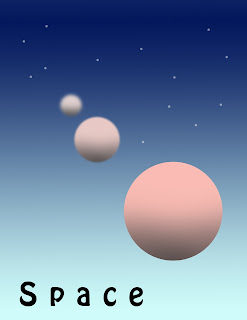
3.Complete the 'Famous Artist' imovie to be checked off tomorrow.
*4. If you have work to do on your 'Online Product Page' work on that as well however no cameras today.
END THURSDAY
•
Fall Final Review Items
Items will be added to this list each day prior to the final. Check the list daily - Your responsibility.
Test item 1- Be able to pick which two images go with which artist and know the focus of their photography.
The artists:
- Ansel Adams
- Edward Weston
- Berenice Abbott
- Dorothea Lange
- Jerry Uelsmann
- Man Ray
- Horst P Horst
- landscape
- objects in nature (close up)
- architectural
- photojournalism (in this case about people)
- fashion
- surrealism (dream like images)
Test item 2- 'Know your photoshop toolbox' Are you familiar with the following tools in the toolbox.
- move tool
- selection tools: rectangular, eliptical and magic wand
- crop tool
- brush and how to change brush settings
- clone stamp tool
- paint bucket and gradient tool
- pen tool
- type tool
- direc tselection and path selection tool.
- line tool and custom shape tool
- zoom tool
- set foreground and background colors
MONDAY 12/10 • •
 |
| Product Page - 4 items |
vertical guides are at 300, 600, 900.
the horizontal guide is at 200.
You may design as you wish however all four products must fit into the same size window.
In Photo Shop use crop, curves and paste into.
NOTE: You are starting with images that are resolution 300 and you are working on a web store page that is 72 resolution. Resolution must be the same, therefore images must be resized.
THURSDAY 12/6
 |
| INSTRUCTIONS FOR TEST PHOTO - CLICK TO READ |
TUESDAY 11/27
Careers in Photography
Horst P Horst Images (Fashion Photographer)
 |
| Horst P Horst 1 |
 |
| Horst P Horst 2 |
 |
| Man Ray 1 |
 |
| May Ray 2 |
 |
| man ray portrait |
Ansel Adams Images (Landscape Photographer)
 |
| Ansel Adams |
Steps
1 Workbook
1. Make unit start page - Careers in photography
2. Copy instructions (copy all the purple words to a page)
3. Make notes for each artist Call this page Famous Artists.
- Write his name
- When was he born and when did he die?
- What kind of photography was he famous for?
- List an interesting fact.
The artists are:
- Ansel Adams
- Edward Weston
- Berenice Abbott
- Dorothea Lange
- Jerry Uelsmann
- Man Ray
- Horst P Horst
Make a computer folder called Famous Photographers. Place two images for each artist in the folder named: The artists name 1-2. Example: Ansel-Adams-1, Ansel-Adams-2.
Note: Do not include Horst P Horst or Man Ray in your image search. Images for these artists will be provided for you.
4. Paste Famous Artist images
5. Make notes for artists report.
The report will be one of the seven artists listed.
The report will be one of the seven artists listed.
You are simply to read and gather information online. It is your job to decide what information you will include and how you will present the information.
REQUIREMENTS:
• The report is to be about 600 words.
• You must have at least a full page of notes gathered in your research workbook.
• Proof-read and spell check the final draft.
• Send the final draft as an email when instructed to do so.
THIS IS AN OUTLINE TO HELP YOU GET STARTED BUT IS NOT ALL INCLUSIVE -DO MORE.
• Basic facts: Where and when did the artist live, what kind of art did they create?
• How was the artist educated?
• Who did the artist know?
• What were influences that effected the way the artist made art?
• How did historical events or technological events effect the artists work?
• What is your opinion about the artist's work?
• Is there symbolism or meaning in the artist's work?
• In general, what do you think about the artists work?
YOU ARE ENCOURAGED TO CHANGE OR ADD TO THIS LIST.
DUE DATE THURSDAY DECEMBER 6TH
•••
6. Make notes for photojournalism
7. Make a list of careers in art.
2 Do the projects - Show your work in your portfolio.
- a) Portrait Photography
- b) Photojournalism
- c) Product Photography
3 Do the reports
- a) Photojournalism
- b) A famous photographer
- Ansel Adams
- Edward Weston
- Berenice Abbott
- Dorothea Lange
- Jerry Uelsmann
- Man Ray
- Horst P Horst
****Surrealism and Objects in nature will be next.
--------------------------------------------------------------
-------------------------------------------------------------
TUESDAY 11/6 - instructions
Today the scanner is available. Go through the list creating as many parts to your imovie as you can. Remember the list under (5.) below is a minimun. You should add more. Everyone will have:
• a baby pic
• a family pic or pics
• a pic of your old school
• a pic representing your favorite memory
• pics showing your hobbies and talents
• a pic that shows what you will do after high school
This is a minimum of 6 pictures.
Note for 5th period Yearbook class only:
Dear sub please encourage students to sort and crop pictures on the BIG MAC. Ask Martin, Lexi and Shawn Olivera to decide what needs to be done here. They took many of the pics and they know the process.
- Thanks
END TUESDAY 11/6
MONDAY 11/5 - Instructions
• A specific task for all is the following. Create the clips needed to outline the five steps to 'After High School Success'
• A second task would be to create a short video, to be included in your imovie entitled 'How I Will Make The World a Better Place.
These two things should be roughed out on Tuesday at the beginning of class.
-------------------
YEARBOOK
Please keep cameras safe. Don't set them down in the classroom and walk away. Perhaps safe is in your locker until Tuesday.
Thanks
END MONDAY 11/5
THURSDAY 10/25
As a new page in your Research Workbook
• Make a 'Unit Start ' page that says My Family - My Life.
• Make the instructions page. Copy the following:
1. Make the 'Unit Start' page.
2. Make the instructions page. This page is to confirm all steps completed.
3. Make the Description page
4. Make a storyboard of your movie.
5. Make an imovie My Family - My Life.
- 1. Introduction and baby picture.
- 2. My family
- 3. Where I went to elementary school
- 4. An interesting memory or event.
- 5. My favorite subject, activity or sport at school.
- 6. What I do outside of school
- 7. My goals for after high school
- 8. Five steps to reach my goal
- 9. A special talent I have.
- 10. How I would make the world a better place (video)
- End with credits.
7. Post your movie to your blog.
TUESDAY 10/23 Make each of the following ads in Photoshop. Make them the same and then create a variation by changing it somehow.
Keep on screen to be checked off half way through the period.
 |
| copy with variation 1 |
 |
| copy with variation 2 |
 |
| copy with variation 3 |
Letter
NOTE FOR SUB:
In Multimedia classes:
all students are working. No one is finished. Below is a detailed checklist for students. Tell them to look here on the room14graphics.com blog. They access this page often.
In yearbook. Students are in different places. This class has a greatly different atmosphere. Instruct students to work on pages. I will be in briefly to get students to work on some photos. If students cannot do any more on pages they may do homework for another class.
--------------------------------
NOTES FOR STUDENTS
WEDNESDAY 10/17
Drink labels are due today. This includes all the supporting documentation in workbooks.
Here is a final checklist:
The workbook - Did you.....
• Make the beginning of unit page 'Drink Label Project?
• Copy the instructions
• Collect 10 logos
• Of course name your drink and create a slogan
• Research a drink
• Do three drawings, one copy of a famous logo and two rough drawings of your logo
• Describe your work according to the questions on the board
• Answer the guiding question regarding honesty in advertising
The label meets these criteria.......
• It is the correct size (8.75x 3.5)?
• Does it have the WOW factor?
• Will it sell drinks?
• Does it include nutrition facts?
• Does it have a 1/2 inch no print glue tab?
If you did all these things you should check your work, make at least one change or improvement and then spend remaining time making a second label. This may be a variation of the first.
REMEMBER TO BRING A BOTTLE!
MONDAY 10/12
This is a check list for the label project. Does your label meet the following criteria:
• It is the correct size (8.75x 3.5)?
• Does it have the WOW factor?
• Will it sell drinks?
• Does it include nutrition facts?
• Does it have a 1/2 inch no print glue tab?
DRINK LABEL
TUESDAY 9/18
We will auto size the 54 'Filter Portraits' Save your composite sheet to turn in tomorrow - Save as last-first-thumbnails.jpg
Make your company Logo
• Go online and find 20 famous logos. Pick one you like the best and one you don't like. Identify a symbolic logo. Put them in a folder called logos
On Paper
• What is a logo? What is it's purpose?
• Respond to the 'Best' logo. Why is it best?
• Respond to the 'Worst' logo. Why is it not the best?
• Respond to the 'Symbolic' logo. Why is it symbolic?
• Draw your favorite famous logo. What are the colors? How is it symbolic.
-----------
• Invent your company
- Name
- product or service
- List ten words related to your company
• Make a first attempt to draw your company logo. Draw two variations.
-----------------------------------------------------------------------------
end fall 6wk
FRIDAY 9/14
The clone tool. Materials: A photo of you (photobooth), hotlink the orange and the banana. Make a new layer for each part; mouth, nose,left eye, right eye. Use clone too, eraser and free transform to make your fruit buddies.
THURSDAY 9/13
Yearbook (Don't copy this one. Invent your own collage designs.)
 |
| Click the pic to get the big image |
Multimedia:
WEDNESDAY 9/12
FOR YEARBOOK (MAKE A PRACTICE PAGE - COPY) Click the image once to enlarge!
FOR MULTIMEDIA
These are optional coloring projects if you need a break from the 54 photos (You still need to get the 54 photos done before class on Friday) but if you would like a break then use the magic wand and layers to color the dragon or the fairy.
 | ||||
| Dont' forget to click on the image to get the big image. |
TUESDAY 9/11 (Multimedia)
1. In Photobooth take 4 pictures of you. Do not use effects. Select the best oneand discard the other three.
2. In Photo Shop crop the image.
3. Duplicate the image: go to Image, duplicate.
4. Go to Filters and experiment with a different artistic filter.
5. Repeat step 3 and 4 until you have a total of 54 different experiments.
6. Name the files: last-first-9-11-filter-1 through filter-54
Save these images to your desktop folder. You will be using them for an additional assignment.
4th advanced group only:
Start your company. Invent a name and a product or service you provide. Example: My company is called Fast Ride and we make skatepoards.
Create the following items:
1. 8.5 x 11 ad slick (Poster) about the ccompany.
2. your business card.
3. 8.5 x 11 letterhead
4. #10 business envelope.
All must have a consistent color theme and matching logo.
You have 3 class periods to create the logo. Start with that.
Copy measurements.
Color the ladybug in photoshop - Use the magic wand and layers.
use this for the letterhead layout
Click here for the zip. It will download to your desktop
What is the focus or subject of the artist?
 |
| Dorothea Lange - People of the great depression |
 |
| Horst P Horst - Fashion |
 |
| Edward Weston - Forms in nature close up |
 |
| Ansel Adams - Landscapes of the great outdoors |
 | ||||
| Jerry Uelsman - Surreal dreamlike images |
END HINT
END TUESDAY
-------------------------------------------------------------------------------------------------------------------
 |
| 1 |
_large.jpg) |
| 2 |
 |
| 3 |
MONDAY 1/30
• Follow the example for measurement only. Create your own table-tent with unique information and the sport of your choice.
• Use remaining time to finish your Good Evil Poster.
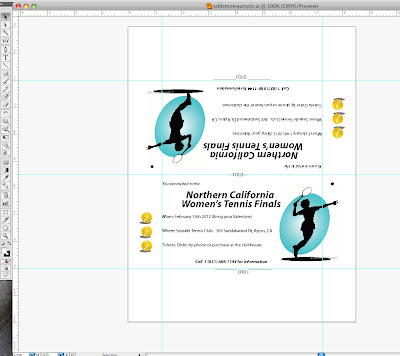
FRIDAY 1/27
a simple container, like a cylinder is made of two ellipses and sides. Usually they are symmetrical. Make three in Adobe Illustrator. Copy these or invent your own. Color them however you wish.
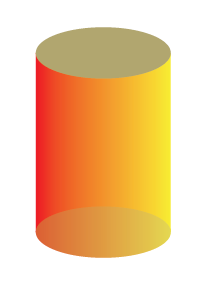
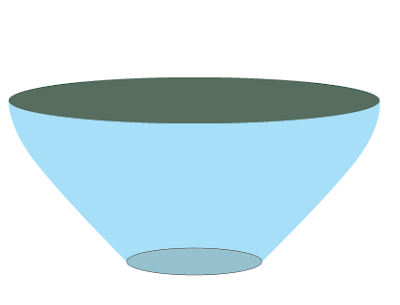
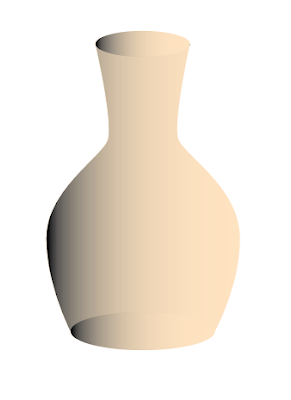
THURSDAY 1/26
1 Make the three drawings below as review
2 Finish cartoons.
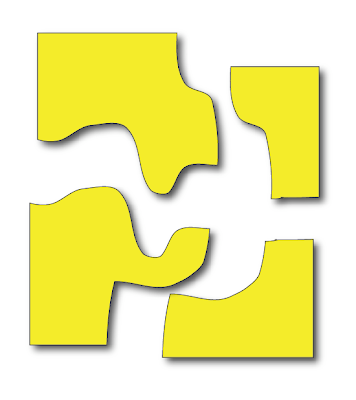
Make this.
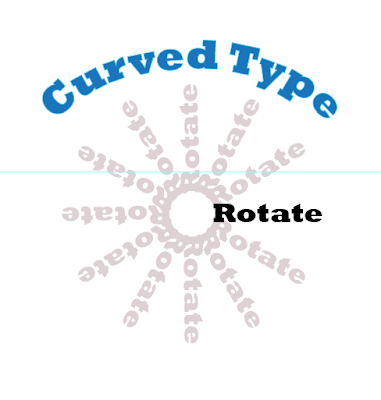
Make this
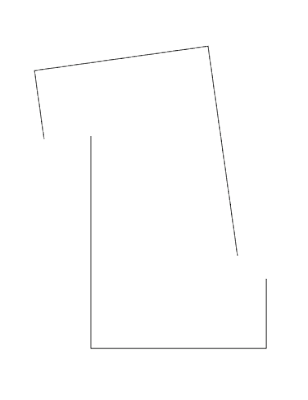
Make this
--------------------------------------------------------------------------------------
•
•






Photo Shop, Adobe Illustrator, Indesign, edmodo, Dreamweaver.
1. Where is Adobe's home office?
In down town San Jose California.

2. Who makes the software we use in this class? Adobe.
3. Photoshop is the best software for pixel art and digital photography.
4. Adobe Illustrator is good for making type, forms and vector art.
5. Indesign is for making books, newspapers and other page designs.
6. Dreamweaver is the Adobe software program for making websites. Dreamweaver was originally made by Autodesk, the company that makes the famous Inventor program for engineers.
7. Pixel art and digital photography is limited by the pixel size of the image. Vector art is based on vector mathematics, each curve you draw is defined by a mathematical formula, and has no size limitation.
8. Which software program is based on vector graphics?
Answer ____________
9. Write the name of each Adobe software program illustrated above:
_________________
_________________
_________________
_________________
10. Edmodo is something like Facebook and is the Social Networking site we will explore in this class.
11. Draw each logo from above and write the name next to it.
NOTE: MEMORIZE THE INFORMATION ABOVE. THERE WILL BE A QUIZ ON THURSDAY 1/5/2012





































































